Weekly Notices, Term 3, Week 5
Welcome to Week 5 Term 3 - Online Learning
Kia ora whānau and tamariki,
Firstly, thank you in advance for taking the time to read this blog post carefully. We have tried to simplify our online learning this time around. If you have any questions after reading this blog, please feel free to send an email to me at davidb@stmarysrotorua.school.nz
Secondly, it is really important that you all received the email from me earlier today. Thank you to those who have already responded. I did have some parent email addresses bounce back, so if you did not receive the email, please contact me at the email address above and I will send it to you. This information is also below.
As most of you will already know, we are having our first class Google Meet tomorrow morning from 10-10:30am and will continue this at the same time for all of the days we are in lockdown. Your children have all been sent the invitation for this via Gmail (information is also outlined below). Please remember that students are not to create their own Google Meets or chat threads. They can use the chat feature in a Google Meet only in a meet created by the teacher for learning purposes. Because chat threads are visible and cannot be deleted. Students need to follow expectations to be good digital citizens. I know that all of our kids will be respectful and do this really well.
Now that the admin is out of the way, let's get onto the fun stuff ☺
Below is the link to the slideshow outlining this week's learning. I will go through it with your children tomorrow during the Google Meet. If lockdown is extended, learning overviews will continue to be posted here on Sunday
Online Learning Overview - Week 1
Finally, I would like to emphasise that our online learning is not designed to create stress in your household. I know that most of you are working from home, which is challenging enough. Please just do what you can and keep the focus on looking after yourself and your family. The school and Mr Bach are here to support you, so please reach out if you are finding things difficult.
Email Sent to Parents This Morning
To our amazing parents and caregivers,
We are sending this email to help and support you as you work alongside your child for online learning.
We would like to stress that it is most important for you to look after you and your child's/rens well-being during this challenging time. We have planned a range of tasks for our tamariki and we want you only to complete the activities that are manageable within your household. We will be available via email if you have any queries regarding home learning and shall endeavor to get back to you as quickly as we can.
Online Meetings:
Your child will receive an email with a link to the Google Meet session on Sunday. This will be the same link every time. We will post instructions for how to use Google Meet on our Blog.
Kahikatea kids have their sessions scheduled from 10 am to 10:45.
Where to find online learning:
There are multiple places where you and your child can access online learning.
Our Class Blog will have the general weekly notices and you will also find the Overview for the week.
Our Team Site (Kahikatea site) which is what our children use often will also have the overview on the home page. Within the children's google drive account, they will also have a copy in the Other Learning Areas Folder.
We are confident that you will navigate your way through these activities with ease with your child. But as mentioned before, please email us if you have any questions. We do need to check that you have received this initial email also, please send a brief reply to confirm that you did.
In the meantime, we wish you all the best while we are all in isolation with our loved ones. To our students, we are looking forward to seeing you on Monday online. Please be kind to yourselves and to your family.
He Waka eke noa! We're all in this together!
Kahikatea Teachers: Tai Waititi, Jill Dinniss, Sophie Bowie, Lorette Tiedt and David Bach.
Google Meet Information
I look forward to our Google Meet meetings every day at 10am to 10:45am, starting tomorrow.
Instructions for Students
When logged into your google account go to your nine dots
Find Google Meet (or Google Hangouts - they are the same thing) in your apps and select it
Click on Join a meeting and enter the code your teacher gave you (above). Note: Students will need to request to join the meeting during the times the teacher indicated and the teacher will need to be in the meeting before you can join.
Looking forward to seeing you tomorrow. Don't panic if you can't get it right, just send me an email and we can problem-solve together.
I look forward to seeing your children tomorrow at our Google Meet.
Hang in there and look after each other,
David Bach and the Kahikatea Team.

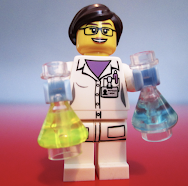


Comments
Post a Comment
Thanks for making a comment. Please note that all comments have to be seen by the class teacher before you will be able to view them online.